

OSCPoint is a free add-in for PowerPoint that adds OSC control to PowerPoint presentations.
It allows live event technicians to remotely control and monitor PowerPoint presentations via Bitfocus Companion - or anything else that can send/receive OSC messages.

The PowerPoint add-in
OSCPoint adds a tab to the PowerPoint ribbon - this is where you specify the connection details for your control system.
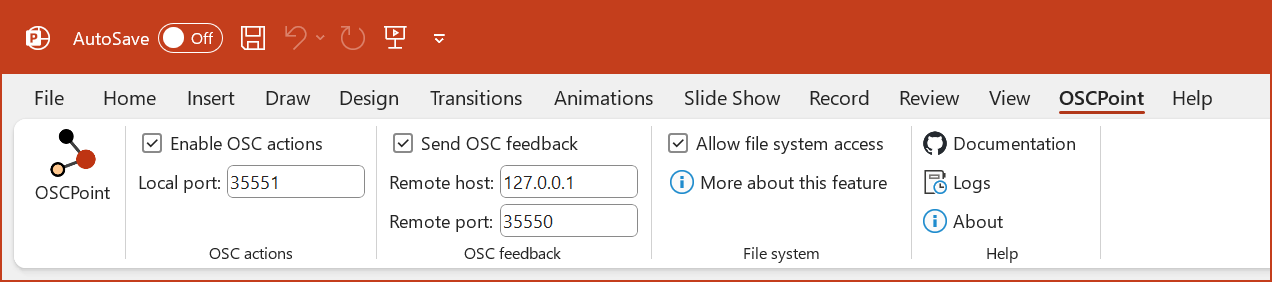
See some example setups on the connection examples page on GitHub.
The Companion module
Companion is a free show control tool that uses the popular Elgato StreamDeck hardware to control live events.
OSCPoint is designed to work with Companion, offering a range of actions and feedbacks for controlling PowerPoint presentations.
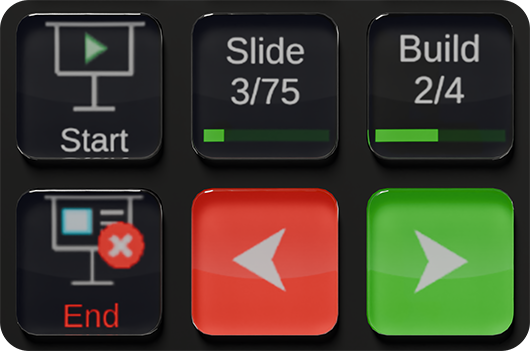
Slide show control
- Start and stop slide shows
- Click through the deck
- Monitor live show data
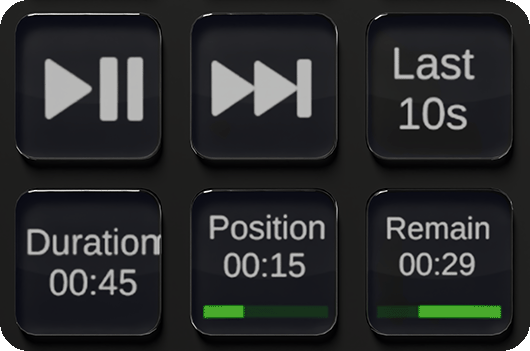
Media control
- Play and pause embedded videos
- Jump to the end of video clips
- Get live timing feedback
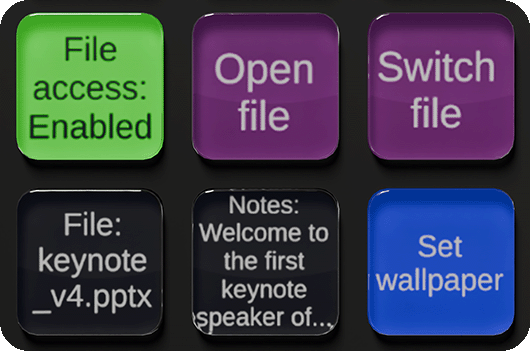
Presentation management
- Load files
- Switch between live presentations
- Get live slide notes
- Set the desktop wallpaper remotely
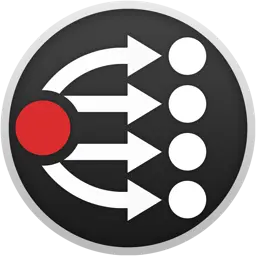
The OSCPoint module is bundled with all current versions of Companion - visit https://bitfocus.io to get started.
Help and support
The official OSCPoint documentation is hosted on GitHub.
GO TO THE DOCSFor community help, join the OSCPoint users group on Facebook.
For Companion support, join the Companion User Group on Facebook.
Remote control? How remote?
OSCPoint is designed for live event environments, where the technician's machine and the PowerPoint machine are connected on the same local network, typically in the same building or room.
If you're looking to control PowerPoint over the internet, consider this project's sponsor, OctoCue.
OctoCue offers professional, seamless slide control over the internet via an Apple or Android app.
FIND OUT MORE ABOUT OCTOCUEOSCPoint is a product of Zinc Event Production Ltd. registered in England & Wales, registration number 5340798.
Registered office: 48, Sansome Place, Worcester WR1 1UA. VAT registration number 854927780.
OSCPoint is licensed using the MIT License. You can view the license on GitHub.